I'm really new to SQLite and I want to use it in an UWP app. The thing is, I currently have this to make the connection:
public static void InitializeDatabase()
{
using (SqliteConnection db =
new SqliteConnection("Filename=DatabaseFile.db"))
{
db.Open();
String tableCommand = "CREATE TABLE IF NOT " +
"EXISTS MyTable (Primary_Key INTEGER PRIMARY KEY AUTOINCREMENT, " +
"Text_Entry NVARCHAR(2048) NULL)";
SqliteCommand createTable = new SqliteCommand(tableCommand, db);
createTable.ExecuteReader();
}
}
But I want a database system that Keeps all it's data in it (like mysql). Is this possible with SQLite? And how? Also, if I use that code, I nowere get the file created? How is this possible?
I have create a .db file, with the tables in it (using this software)
Project structure:
And added some data in it already, that file can I use, but how/where, I have no clue?