I have a JList with a DefaultListModel and a JScrollPane for vertical scrolling in it:
private DefaultListModel<DMatrixSet> drawingsModel = new DefaultListModel<>();
private JList<DMatrixSet> drawings = new JList<>();
private JScrollPane scrollPane = new JScrollPane();
This is how I set them up:
drawings.setBounds(30 + ENTRY_WIDTH, 40 + 10, ENTRY_WIDTH, ENTRY_HEIGHT);
getContentPane().add(scrollPane);
scrollPane.setBounds(30 + ENTRY_WIDTH*2, 40 + 10, 15, ENTRY_HEIGHT);
scrollPane.getViewport().add(drawings);
drawings.setModel(drawingsModel);
The problem is: the scroll pane simply does not work. It can't be scrolled nor somehow used. I add 30 elements to the list after init:
for (int i = 0; i < 30; i++)
drawingsModel.addElement
(new DMatrixSet("test" + i, 1, 1));
And this is what I can see:
I cannot scroll nor somehow interact with the scroll pane, and can so can only see the first 14 elements of the list.