Change the background colour of tab in TabLayout is fairly simple
using the design support library that Android provides. You can simply
change the background of the whole TabLayout using the
app:tabBackground property and you can change the tab indicator colour
using the app:tabIndicatorColor property, but there are better ways if
you want more functionality. A better way to change the tab-layout
colour is using selectors, using selectors you can have different
background for different sates of tab i.e selected, unselected etc.
Please follow the below steps:
1. Create a drawable, tab_selected_background, that will be use as the background for the selected tab
<?xml version="1.0" encoding="utf-8"?>
<shape xmlns:android="http://schemas.android.com/apk/res/android">
<solid android:color="@color/colorPrimary" />
<corners android:radius="4dp" />
</shape>
2. Create a selector, tab_selector that will be used as the background for tab layout:
<?xml version="1.0" encoding="utf-8"?>
<selector xmlns:android="http://schemas.android.com/apk/res/android">
<item android:drawable="@drawable/tab_selected_background" android:state_selected="true"/>
<item android:drawable="@color/tab_background_unselected"/>
</selector>
3. Now finally create the tab layout and use the selector that we've just create as the background of the tabLayout.
<android.support.design.widget.TabLayout
android:id="@+id/subChordTabs"
android:layout_width="match_parent"
android:layout_height="56dp"
app:tabGravity="center"
app:tabMode="scrollable"
app:tabBackground="@drawable/tab_selector"
app:tabIndicatorColor="@color/tabIndicator"
android:padding="8dp"
app:tabIndicatorHeight="2dp"/>
You gotta the result like below,