I am using the following css to customize my scrollbars
/* The main scrollbar **track** CSS class */
.workspace-grid .scroll-bar:horizontal .track,
.workspace-grid .scroll-bar:vertical .track{
-fx-background-color:transparent;
-fx-border-color:transparent;
-fx-background-radius: 0em;
-fx-border-radius:2em;
}
/* The increment and decrement button CSS class of scrollbar */
.workspace-grid .scroll-bar:horizontal .increment-button ,
.workspace-grid .scroll-bar:horizontal .decrement-button {
-fx-background-color:transparent;
-fx-background-radius: 0em;
-fx-padding:0 0 10 0;
}
/* The increment and decrement button CSS class of scrollbar */
.workspace-grid .scroll-bar:vertical .increment-button ,
.workspace-grid .scroll-bar:vertical .decrement-button {
-fx-background-color:transparent;
-fx-background-radius: 0em;
-fx-padding:0 10 0 0;
}
.workspace-grid .scroll-bar .increment-arrow,
.workspace-grid .scroll-bar .decrement-arrow
{
-fx-shape: " ";
-fx-padding:0;
}
/* The main scrollbar **thumb** CSS class which we drag every time (movable) */
.workspace-grid .scroll-bar:horizontal .thumb,
.workspace-grid .scroll-bar:vertical .thumb {
-fx-background-color:derive(black,90%);
-fx-background-insets: 2, 0, 0;
-fx-background-radius: 2em;
}
But my scrollbars looks like following
How to make the scrollbars looks like following
EDITED