I'm trying to create transparent selection overlays on top of a spectrogram but it doesn't quite work. I mean the result is not really satisfactory. In contrast, the overlays painted on top of a waveform work well but I need to support both the waveform as well as the spectrogram view (and maybe other views in the future)
The selection overlay works fine in the waveform view
Here's the selection overlay in the spectrogram view (the selection looks really bad and obscures parts of the spectrogram)
The code (VCL) is the same for both views
void TWaveDisplayContainer::DrawSelectedRegion(){
if(selRange.selStart.x == selRange.selEnd.x){
DrawCursorPosition( selRange.selStart.x);
return;
}
Graphics::TBitmap *pWaveBmp = eContainerView == WAVEFORM ? pWaveBmpLeft : pSfftBmpLeft;
TRect selRect(selRange.selStart.x, 0, selRange.selEnd.x, pWaveLeft->Height);
TCanvas *pCanvas = pWaveLeft->Canvas;
int copyMode = pCanvas->CopyMode;
pCanvas->Draw(0,0, pWaveBmp);
pCanvas->Brush->Color = clActiveBorder;
pCanvas->CopyMode = cmSrcAnd;
pCanvas->Rectangle(selRect);
pCanvas->CopyRect(selRect, pWaveBmp->Canvas, selRect);
pCanvas->CopyMode = copyMode;
if(numChannels == 2){
TCanvas* pOtherCanvas = pWaveRight->Canvas;
pWaveBmp = eContainerView == WAVEFORM ? pWaveBmpRight :
pSfftBmpRight;
pOtherCanvas->Draw(0,0, pWaveBmp);
pOtherCanvas->Brush->Color = clActiveBorder;
pOtherCanvas->CopyMode = cmSrcAnd;
pOtherCanvas->Rectangle(selRect);
pOtherCanvas->CopyRect(selRect, pWaveBmp->Canvas, selRect);
pOtherCanvas->CopyMode = copyMode;
}
}
So, I'm using cmSrcAnd copy mode and the CopyRect method to do the actual painting/drawing (TCanvas corresponds to a device context (HDC on Windows). I think, since a spectrogram, unlike a waveform, doesn't really have a single background colour using simple mixing copy modes isn't going to work well in most cases.
Note that I can still accomplish what I want but that would require messing with the individual pixels, which is something I'd like to avoid if possible)
I'm basically looking for an API (VCL wraps GDI so even WINAPI is fine) able to do this.
Any help is much appreciated