I'm having issue with Android Studio and getting Google maps to work on my emulator.
I've set up an emulator with Play installed on it. The map activity is viewable but the map itself does not render and just the google logo appears in the bottom corner of the screen.
The error given is: Google Maps Android API v2 only supports devices with OpenGL ES 2.0 and above
Apparently this is because I need to use hardware to boost the graphics performance in the AVD setup. However this is not available to me on any emulator that has Play installed.
So I can can essentially only have one or the other.
Any advice on how to solve this would be much appreciated.