I want to save aspx page as pdf file like google chrome(like picture). how can i do this ?
I want to save aspx page as pdf file like google chrome(like picture). how can i do this ?
Chrome uses the open source wkhtmltopdf. If you're using mvc I would recomend rotativa, which wraps the calls to wkhtmltopdf giving you
return new ActionAsPdf("Index", new { name = "Giorgio" }) { FileName = "Test.pdf" };
if you're using vanilla asp.net you can post the raw html or a link back to the server and shell out to the wkhtmltopdf command line and generate a pdf. If you're sending a link back you'll have to handle authentication as the command line app will not automatically authenticate as your user.