I know that there are a lot question with similar error. I would appreciate before point as duplicate take in account that it only happens with Java 9.
I do have java 9 installed
C:\_pocs\ws_j9\java9-http-client>java -version
java version "9.0.1"
Java(TM) SE Runtime Environment (build 9.0.1+11)
Java HotSpot(TM) 64-Bit Server VM (build 9.0.1+11, mixed mode)
C:\_pocs\ws_j9\java9-http-client>echo %JAVA_HOME%
C:\Program Files\Java\jdk-9.0.1
To make simple the exemplification, if i download a very simple example https://examples.javacodegeeks.com/core-java/java-9-httpclient-example/ and I try/
mvn clean install package -e
[ERROR] Failed to parse module-info:
[ERROR] With qdox: null
[INFO] ------------------------------------------------------------------------
[INFO] BUILD FAILURE
[INFO] ------------------------------------------------------------------------
[INFO] Total time: 2.925 s
[INFO] Finished at: 2018-01-01T23:43:32+01:00
[INFO] Final Memory: 13M/44M
[INFO] ------------------------------------------------------------------------
[ERROR] Failed to execute goal org.apache.maven.plugins:maven-compiler-plugin:3.6.1:testCompile (default-testCompile) on project http_client: Execution default-testCompile of goal org.apache.maven.plugins:maven-compiler-plugin:3.6.1:testCompile failed: Failed to parse module-info -> [Help 1]
org.apache.maven.lifecycle.LifecycleExecutionException: Failed to execute goal org.apache.maven.plugins:maven-compiler-plugin:3.6.1:testCompile (default-testCompile) on project http_client: Execution default-testCompile of goal org.apache.maven.plugins:maven-compiler-plugin:3.6.1:testCompile failed: Failed to parse module-info
at org.apache.maven.lifecycle.internal.MojoExecutor.execute(MojoExecutor.java:213)
pom.xml
<project xmlns="http://maven.apache.org/POM/4.0.0" xmlns:xsi="http://www.w3.org/2001/XMLSchema-instance"
xsi:schemaLocation="http://maven.apache.org/POM/4.0.0 http://maven.apache.org/xsd/maven-4.0.0.xsd">
<modelVersion>4.0.0</modelVersion>
<groupId>com.javacodegeeks.java9</groupId>
<artifactId>http_client</artifactId>
<version>0.0.1-SNAPSHOT</version>
<name>Java9HttpClient</name>
<description>Java Http Client example</description>
<properties>
<java-version>1.9</java-version>
<maven-compiler-plugin-version>3.6.1</maven-compiler-plugin-version>
<maven-shade-plugin-version>3.0.0</maven-shade-plugin-version>
</properties>
<build>
<pluginManagement>
<plugins>
<plugin>
<groupId>org.apache.maven.plugins</groupId>
<artifactId>maven-compiler-plugin</artifactId>
<version>${maven-compiler-plugin-version}</version>
</plugin>
<plugin>
<groupId>org.apache.maven.plugins</groupId>
<artifactId>maven-shade-plugin</artifactId>
<version>${maven-shade-plugin-version}</version>
</plugin>
</plugins>
</pluginManagement>
<plugins>
<plugin>
<groupId>org.apache.maven.plugins</groupId>
<artifactId>maven-compiler-plugin</artifactId>
<configuration>
<source>${java-version}</source>
<target>${java-version}</target>
<verbose>true</verbose>
</configuration>
</plugin>
<plugin>
<groupId>org.apache.maven.plugins</groupId>
<artifactId>maven-shade-plugin</artifactId>
<executions>
<execution>
<phase>package</phase>
<goals>
<goal>shade</goal>
</goals>
<configuration>
<transformers>
<transformer
implementation="org.apache.maven.plugins.shade.resource.ManifestResourceTransformer">
<mainClass>com.javacodegeeks.java9.http_client.Main</mainClass>
</transformer>
</transformers>
</configuration>
</execution>
</executions>
</plugin>
</plugins>
</build>
</project>
I am bit confused what could be causing this issue. On top of this, I am facing another challenge that make it a bit harder for someone trying to use Java 9 for first time: my Eclipse isn't properly accepting Java 9. I tried install Java 9 Support in Eclipse Oxygen which I just downloaded it but I am getting "No repository found at http://download.eclipse.org/eclipse/updates/none". And I can't make this mvn plugin update the Java version to 9 (it used to work properly for Java < 1.8:
<properties>
<java-version>1.9</java-version>
...
<plugin>
<groupId>org.apache.maven.plugins</groupId>
<artifactId>maven-compiler-plugin</artifactId>
<configuration>
<source>${java-version}</source>
<target>${java-version}</target>
<verbose>true</verbose>
</configuration>
</plugin>
That is the reason I am trying to compile straich from command line.
I read that Java 9 came with new concept of modularity which will help us better organize the packages but I am very limeted if this could drive me to fix my issue. It might be some obvious solution whe someone sees "Failed to parse module-info" but I can't imagine anything usefull to try.
My straight question is what I could check in order to compile. An additional trick regard making Eclipse Oxygen current version compatible with Java 9 will be appreciatte as well.
- Edited
Eclipse version downloaded for Windows less than 24 hours ago:
Eclipse Java EE IDE for Web Developers.
Version: Oxygen.2 Release (4.7.2) Build id: 20171218-0600
- Edited second time
After I changed from 1.9 to 9 the red error icon was gone and I have now Java 9. Nevertheless, now I got this error:
[ERROR] COMPILATION ERROR :
[INFO] -------------------------------------------------------------
[ERROR] No compiler is provided in this environment. Perhaps you are running on a JRE rather than a JDK?
[INFO] 1 error
[INFO] -------------------------------------------------------------
[INFO] ------------------------------------------------------------------------
[INFO] BUILD FAILURE
[INFO] ------------------------------------------------------------------------
[INFO] Total time: 1.542 s
[INFO] Finished at: 2018-01-02T05:19:30+01:00
[INFO] Final Memory: 9M/30M
[INFO] ------------------------------------------------------------------------
[ERROR] Failed to execute goal org.apache.maven.plugins:maven-compiler-plugin:3.7.0:compile (default-compile) on project http_client: Compilation failure
[ERROR] No compiler is provided in this environment. Perhaps you are running on a JRE rather than a JDK?
Which doesn't make sense to me because:
- Edited third time