This is what I was looking for. Map also auto centers and zooms. Hope this helps someone!
<script src="https://maps.googleapis.com/maps/api/js?v=3.exp&signed_in=true"></script>
<script>
var citymap = {};
citymap["38119"] = {
center: new google.maps.LatLng(35.0772572, -89.84582),
zipcode: "38119",
population: "29",
advisors: "advisors"
};
citymap["37909"] = {
center: new google.maps.LatLng(35.9467011, -84.0326033),
zipcode: "37909",
population: "9",
advisors: "advisors"
};
citymap["38655"] = {
center: new google.maps.LatLng(34.2853188, -89.436391),
zipcode: "38655",
population: "2",
advisors: "advisors"
};
citymap["37027"] = {
center: new google.maps.LatLng(35.9805462, -86.761749),
zipcode: "37027",
population: "16",
advisors: "advisors"
};
citymap["42104"] = {
center: new google.maps.LatLng(36.88064, -86.4794359),
zipcode: "42104",
population: "2",
advisors: "advisors"
};
citymap["38804"] = {
center: new google.maps.LatLng(34.2684438, -88.6819958),
zipcode: "38804",
population: "8",
advisors: "advisors"
};
citymap["37204"] = {
center: new google.maps.LatLng(36.1003494, -86.7718017),
zipcode: "37204",
population: "2",
advisors: "advisors"
};
citymap["37421"] = {
center: new google.maps.LatLng(35.041539, -85.1583064),
zipcode: "37421",
population: "9",
advisors: "advisors"
};
citymap["39157"] = {
center: new google.maps.LatLng(32.4352998, -90.1588618),
zipcode: "39157",
population: "4",
advisors: "advisors"
};
citymap["37075"] = {
center: new google.maps.LatLng(36.3233083, -86.6006249),
zipcode: "37075",
population: "1",
advisors: "advisor"
};
citymap["38305"] = {
center: new google.maps.LatLng(35.6684779, -88.7301525),
zipcode: "38305",
population: "1",
advisors: "advisor"
};
citymap["37738"] = {
center: new google.maps.LatLng(35.6944147, -83.4643551),
zipcode: "37738",
population: "1",
advisors: "advisor"
};
citymap["39501"] = {
center: new google.maps.LatLng(30.3981324, -89.1038783),
zipcode: "39501",
population: "1",
advisors: "advisor"
};
citymap["72205"] = {
center: new google.maps.LatLng(34.7486563, -92.3542193),
zipcode: "72205",
population: "1",
advisors: "advisor"
};
citymap["39402"] = {
center: new google.maps.LatLng(31.3299729, -89.4174641),
zipcode: "39402",
population: "1",
advisors: "advisor"
};
citymap["38835"] = {
center: new google.maps.LatLng(34.93, -88.52),
zipcode: "38835",
population: "1",
advisors: "advisor"
};
citymap["37919"] = {
center: new google.maps.LatLng(35.9073934, -84.0061661),
zipcode: "37919",
population: "1",
advisors: "advisor"
};
citymap["38120"] = {
center: new google.maps.LatLng(35.1212908, -89.8551818),
zipcode: "38120",
population: "1",
advisors: "advisor"
};
citymap["38834"] = {
center: new google.maps.LatLng(34.8984684, -88.5951751),
zipcode: "38834",
population: "1",
advisors: "advisor"
};
var cityCircle;
var infowindow = new google.maps.InfoWindow();
var bounds = new google.maps.LatLngBounds();
function initialize() {
var mapOptions = {
mapTypeId: google.maps.MapTypeId.TERRAIN
};
var map = new google.maps.Map(document.getElementById('map-canvas'),mapOptions);
for (var city in citymap) {
var populationOptions = {
strokeColor: '#FF0000',
strokeOpacity: 0.8,
strokeWeight: 2,
fillColor: '#FF0000',
fillOpacity: 0.35,
map: map,
center: citymap[city].center,
radius: Math.sqrt(citymap[city].population) * 10000,
title: citymap[city].population,
advisor: citymap[city].advisors,
zipcode: citymap[city].zipcode
};
bounds.extend(populationOptions.center);
cityCircle = new google.maps.Circle(populationOptions);
cityCircle.title = populationOptions.title;
cityCircle.advisor = populationOptions.advisor;
cityCircle.zipcode = populationOptions.zipcode;
map.fitBounds(bounds);
google.maps.event.addListener(cityCircle, 'click', function(e) {
infowindow.setContent("<h3 class='mt20 mb0'>" + this.title + " " + this.advisor + " available</h3><a class='mb30' href='/advisors/find/showme/" + this.zipcode + "/'>Show Me!</a>");
infowindow.setPosition(this.getCenter());
infowindow.open(map);
});
}
}
google.maps.event.addDomListener(window, 'load', initialize);
</script>