. Hi everybody!, I'm running into a small problem.
I have VS 2017 Community Edition, I've installed SSDT (SQL Server Data Tools) I've built an SSIS package (a generic one) and now I would like to use it as a template for future packages.
So, I was digging in the web, also here in StackOverflow and found for example this article:
Setting up SSIS Item Template in SQL Server Data Tools for Visual Studio 2012
I found lot of other articles in MS for example:
https://learn.microsoft.com/en-us/sql/integration-services/create-packages-in-sql-server-data-tools
others, etc. and followed up to the tee but, for some reason I can't make it work.
This is my folder structure for my VS installation
I've left out of the tree some folders that doesn't apply to the problem
I put my package in the places I found in the articles and didnt work.
Sometimes, in the articles mentioned folders that I didn't have so I created and tried but nothing also (so deleted this folders)
I'm really lost, I tried everything I read, and some "creative things" from my yard but no results.
Anyone has come through this or has some experience about this issue? Anyone can help?
Thank you very much. Best regards and Happy new year!! Gabriel