I'm trying to create a Desktop Shortcut when my Desktop Bridge App is used for the first time.
I successfully can create a Desktop Shortcut pointing to the Application.ExecutablePath, but that generates an error when the user open the shortcuts. The error is regarding the user not having permission access to that folder.
I have research in the internet and found that the proper way is to do it with shell as this: shell:AppsFolder\{AppUserModelId}
But at least in Desktop-Bridge, when I instantiate Windows.ApplicationModel.AppInfo, it is always null.
The question being, where I can get the AppUserModelId, or is there another way to create a Desktop Shortcut in UWP/Desktop Bridge.
Thanks.