I'm getting back into react after a few months, so kinda rusty on it atm. I have a site with Home, About, Contact component, when the user lands on my site I want the home page to be the landing page.
I have an index.js page that is taking care of my routes using react-router-dom
<Provider store={store}>
<div className='container'>
<BrowserRouter>
<div>
<Route path='/' component={App} />
<Route path='/Home' component={Home} />
<Route exact path='/About' component={About} />
<Route exact path='/Contact' component={ContactView} />
</div>
</BrowserRouter>
</div>
</Provider>
My App component contains my menu
class App extends Component {
constructor(props) {
super(props);
this.state = { activeItem: 'Home' }
}
componentDidMount() {this.setState({ activeItem: 'Home' })}
handleItemClick = (e, { name }) => this.setState({ activeItem: name });
render() {
const { activeItem } = this.state;
return (
<div>
<Menu pointing secondary color='blue' stackable={true}>
<Link to='/Home'>
<Menu.Item name='Home' to="/Home" active={activeItem === 'Home'} onClick={this.handleItemClick} />
</Link>
<Link to={'/About'}>
<Menu.Item name='About' to="/About" active={activeItem === 'About'} onClick={this.handleItemClick} />
</Link>
<Link to={'/Contact'}>
<Menu.Item name='Contact' to="/ContactView" active={activeItem === 'ContactView'} onClick={this.handleItemClick} />
</Link>
</Menu>
</div>
);
}
};
export default App;
Since the App component's path='/' it's always visible and when the user lands on my site the only thing that's active is the menu such as below.
When a user opens my site, how can I make the landing page to go directly to /Home and have the menu active at the same time?