To be very clear I want to know how to add audio from firebase storage in actions on Google? I've been stuck in this question since few weeks. I've uploaded my audio in the firebase storage and from it I have copied the link provided by Firebase and and pasted the audio's URL in the given format in speech output. Check how I did:-
<speak>
<audio src="https://firebasestorage.googleapis.com/v0/b/enrich-58fdf.appspot.com/o/xxx.mp3?alt=media&token=aabcd430-9d46-45f6-ad21-fdca0895123f">
</audio>
</speak>
But this didn't work. But few months ago in the Google+ community, I found a guy who asked the question similar to this and Allen Firstenberg replied and he said to add *amp;*token between & and token. So after this, a new code generates i.e.
<speak>
<audio src="https://firebasestorage.googleapis.com/v0/b/enrich-58fdf.appspot.com/o/xxx.mp3?alt=media&token=aabcd430-9d46-45f6-ad21-fdca0895123f">
</audio>
</speak>
But this also didn't work. I think after some tweaks in SSML, this code might have changed or the format is different, which I am not aware of. So can anyone help me out ?