You first issue will be solved by setting the minimumInteritemSpacing for the innerCollectionView in the OuterCell. So the definition for innerCollectionView becomes this:
let innerCollectionView : UICollectionView = {
let layout = UICollectionViewFlowLayout()
layout.scrollDirection = .horizontal
layout.minimumLineSpacing = 0
layout.minimumInteritemSpacing = 0
let cv = UICollectionView(frame :.zero , collectionViewLayout: layout)
cv.translatesAutoresizingMaskIntoConstraints = false
cv.backgroundColor = .orange
layout.estimatedItemSize = CGSize(width: cv.frame.width, height: 1)
cv.isPagingEnabled = true
cv.showsHorizontalScrollIndicator = false
return cv
}()
The second issue is solved by adding calls to reloadData and layoutIfNeeded in the didSet of the post property of OuterCell like this:
var post: Post? {
didSet {
if let numLikes = post?.numLikes {
likesLabel.text = "\(numLikes) Likes"
}
if let numComments = post?.numComments {
commentsLabel.text = "\(numComments) Comments"
}
innerCollectionView.reloadData()
self.layoutIfNeeded()
}
}
What you are seeing is related to cell reuse. You can see this in effect if you scroll to the yellow bordered text on the first item and then scroll down. You will see others are also on the yellow bordered text (although at least with the correct text now).
EDIT
As a bonus here is one method to remember the state of the cells.
First you need to track when the position changes so in OuterCell.swft add a new protocol like this:
protocol OuterCellProtocol: class {
func changed(toPosition position: Int, cell: OutterCell)
}
then add an instance variable for a delegate of that protocol to the OuterCell class like this:
public weak var delegate: OuterCellProtocol?
then finally you need to add the following method which is called when the scrolling finishes, calculates the new position and calls the delegate method to let it know. Like this:
func scrollViewDidEndDecelerating(_ scrollView: UIScrollView) {
if let index = self.innerCollectionView.indexPathForItem(at: CGPoint(x: self.innerCollectionView.contentOffset.x + 1, y: self.innerCollectionView.contentOffset.y + 1)) {
self.delegate?.changed(toPosition: index.row, cell: self)
}
}
So that's each cell detecting when the collection view cell changes and informing a delegate. Let's see how to use that information.
The OutterCellCollectionViewController is going to need to keep track the position for each cell in it's collection view and update them when they become visible.
So first make the OutterCellCollectionViewController conform to the OuterCellProtocol so it is informed when one of its
class OutterCellCollectionViewController: UICollectionViewController, UICollectionViewDelegateFlowLayout, OuterCellProtocol {
then add a class instance variable to record the cell positions to OuterCellCollectionViewController like this:
var positionForCell: [Int: Int] = [:]
then add the required OuterCellProtocol method to record the cell position changes like this:
func changed(toPosition position: Int, cell: OutterCell) {
if let index = self.collectionView?.indexPath(for: cell) {
self.positionForCell[index.row] = position
}
}
and finally update the cellForItemAt method to set the delegate for a cell and to use the new cell positions like this:
override func collectionView(_ collectionView: UICollectionView, cellForItemAt indexPath: IndexPath) -> UICollectionViewCell {
let cell = collectionView.dequeueReusableCell(withReuseIdentifier: "OutterCardCell", for: indexPath) as! OutterCell
cell.post = posts[indexPath.row]
cell.delegate = self
let cellPosition = self.positionForCell[indexPath.row] ?? 0
cell.innerCollectionView.scrollToItem(at: IndexPath(row: cellPosition, section: 0), at: .left, animated: false)
print (cellPosition)
return cell
}
If you managed to get that all setup correctly it should track the positions when you scroll up and down the list.