Dear Stackoverflow R Experts,
I am attempting to create a page with 9 scatterplots in a simple 3x3 layout.
Plots 1:8 are created by plot() and the 9th plot is created by ggplot().
Plots 1:8 are sized and positioned correctly for the page layout, however the 9th plot refuses to sit in the 9th location and is a full sized, separate plot.
How do I make the 9th plot sit in the correct location, properly sized, on the same page as plots 1:8?
The code (below) is a simplified example of the problem.
Any advice is greatly appreciated! Thank you
par(mfrow=c(3,3))
df<-data.frame(c(0,0))
plot(df)
plot(df)
plot(df)
plot(df)
plot(df)
plot(df)
plot(df)
plot(df)
ggplot(df)+geom_point(aes(x="",y=""))