I am reviewing our TFS access code after we upgraded to VS 2017 and VSTS Online.
I found out from another question on this site that the recommended way to access the TFS libraries is via a NuGetPackage.
Great, that's surely better than referencing from the Team Explorer installation folder.
However, the NuGet package in question added over 45 references to my project.
I believe I am only using 4-6 of them.
I found this question which discussed the fact that the package files do not have to go into source control.
That's good to know.
However, the references have been added as "Copy Local" and so they are all currently being copied to my output directory. This has caused my application to more than treble in size. It just doesn't seem like good practice.
Do people usually just ignore this and trade off against the fact they are getting great dependency management?
Or manually remove the non-required references...? Do future updates put the references back?
Or have I incorrectly consumed the package in some way...?
There are a lot of NuGet questions on this site. I did search but please accept my apologies if this is a duplicate.