I was trying to make cufflinks offline, but it is showing an error in the Jupyter Notebook. Jupyter was able to execute every cell except the last line of code (cf.go_offline()).
Can anyone fix it? For the first time, I am trying out this cufflinks library. Is there any issue with the version of the package, or is it any other issue?
Input:
from plotly import __version__
from plotly.offline import download_plotlyjs, init_notebook_mode, plot, iplot
init_notebook_mode(connected=True)
import cufflinks as cf
cf.go_offline()
Output:
warning message-
IOPub data rate exceeded.The notebook server will temporarily stop sending output
to the client in order to avoid crashing it.
To change this limit, set the config variable`--NotebookApp.iopub_data_rate_limit