I made some modifications to the code I previously linked and here are two examples of a sequential non-blocking Async/Await procedure and a non-blocking Parallel procedure using Task.Factory.
Since I can't test your program, I simply used Tracert.exe to
simulate a stdout result to update the User Interface.
To synchronize the running tasks/threads with the UI, I used in the first case the .SynchronizingObject of the processes and in the second the TaskScheduler method TaskScheduler.FromCurrentSynchronizationContext().
The output from Tracert.exe is passed to two TextBoxes.
In the parallel example, I inserted a delay of 1 second between Tasks, to see how the two TextBoxes are updated.
The Async/Await example can be modified to work differently, since you don't need to wait for a task to complete to start another.
The ProcessStartInfo and Process objects are added to a Pool using a List(Of ProcessStartInfo) and a List(Of Process).
These are used in both examples. Define a correct scope.
Public psInfoPool As List(Of ProcessStartInfo)
Public ProcessPool As List(Of Process)
Sequential Async/Await
The delegate is used with SynchronizingObject.BeginInvoke if
InvokeRequired = true
Public Delegate Sub UpdUI(_object As TextBox, _value As String)
Public Sub UpdateUIDelegate(control As TextBox, _input As String)
control.AppendText(_input)
End Sub
Dim NumberOfProcesses As Integer
For x = 0 To 1
Dim OutCtl As TextBox = If(x = 0, Me.TextBox1, Me.TextBox2)
Dim _result As Integer = Await Task.Run(Async Function() As Task(Of Integer)
Return Await Test_SequentialAsync("192.168.1.1", OutCtl)
End Function)
NumberOfProcesses += _result
Next
The MediaToConvert parameter would be the name of the file to
convert when you adapt the examples to your needs. The OutCtl
parameter is just the TextBox used for the output
Public Async Function Test_SequentialAsync(ByVal MediaToConvert As String, OutCtl As TextBox) As Task(Of Integer)
Dim _CurrentProcessInfo As Integer
Dim _CurrentProcess As Integer
Dim ExitCode As Integer = Await Task.Run(Function() As Integer
Dim _processexitcode As Integer
psInfoPool.Add(New ProcessStartInfo)
_CurrentProcessInfo = psInfoPool.Count - 1
psInfoPool(_CurrentProcessInfo).RedirectStandardOutput = True
psInfoPool(_CurrentProcessInfo).CreateNoWindow = True
psInfoPool(_CurrentProcessInfo).UseShellExecute = False
'Name of the executable to start
psInfoPool(_CurrentProcessInfo).FileName = "Tracert" 'psInfo.FileName = ".\mycmd.exe"""
'Parameter(s) to pass to the executable
psInfoPool(_CurrentProcessInfo).Arguments = MediaToConvert
psInfoPool(_CurrentProcessInfo).WindowStyle = ProcessWindowStyle.Hidden
ProcessPool.Add(New Process)
_CurrentProcess = ProcessPool.Count - 1
ProcessPool(_CurrentProcess) = New Process() With {.StartInfo = psInfoPool(_CurrentProcessInfo),
.EnableRaisingEvents = True,
.SynchronizingObject = Me}
ProcessPool(_CurrentProcess).Start()
ProcessPool(_CurrentProcess).BeginOutputReadLine()
AddHandler ProcessPool(_CurrentProcess).OutputDataReceived,
Sub(sender As Object, e As DataReceivedEventArgs)
If e.Data IsNot Nothing Then
If ProcessPool(_CurrentProcess).SynchronizingObject.InvokeRequired Then
ProcessPool(_CurrentProcess).SynchronizingObject.BeginInvoke(
New UpdUI(AddressOf UpdateUIDelegate),
New Object() {OutCtl,
e.Data + Environment.NewLine})
Else
OutCtl.AppendText(e.Data + Environment.NewLine)
End If
End If
End Sub
'Add an event handler for the Exited event
AddHandler ProcessPool(_CurrentProcess).Exited,
Sub(source As Object, ev As EventArgs)
_processexitcode = ProcessPool(_CurrentProcess).ExitCode
Console.WriteLine("The process has exited. Code: {0} Time: {1}",
_processexitcode,
ProcessPool(_CurrentProcess).ExitTime)
End Sub
ProcessPool(_CurrentProcess).WaitForExit()
ProcessPool(_CurrentProcess).Close()
Return _processexitcode
End Function)
Return If(ExitCode = 0, 1, 0)
End Function
Parallel processes using Task.Fatory
Define a Scheduler and associate it with the current context
Public _Scheduler As TaskScheduler = TaskScheduler.FromCurrentSynchronizationContext()
To use Await Task.Delay(1000) you must be in an Async method, but
it's just for testing the output, it's not needed.
For x = 0 To 1
Dim OutCtl As TextBox = If(x = 0, Me.TextBox1, Me.TextBox2)
Dim _result As Integer = Test_ParallelTasks("192.168.1.1", OutCtl)
Await Task.Delay(1000)
NumberOfProcesses += _result
Next
Note that a new Task is created when the OutputDataReceived event
handler reports that new data has been received. The UI is updated
accordingly using DataReceivedEventArgs e.Data.
Private Function Test_ParallelTasks(ByVal MediaToConvert As String, OutCtl As TextBox) As Integer
Dim _processexitcode As Integer
Dim _CurrentProcessInfo As Integer
Dim _CurrentProcess As Integer
Task.Factory.StartNew(Function()
psInfoPool.Add(New ProcessStartInfo)
_CurrentProcessInfo = psInfoPool.Count - 1
psInfoPool(_CurrentProcessInfo).RedirectStandardOutput = True
psInfoPool(_CurrentProcessInfo).CreateNoWindow = True
psInfoPool(_CurrentProcessInfo).UseShellExecute = False
psInfoPool(_CurrentProcessInfo).FileName = "Tracert" 'psInfo.FileName = ".\mycmd.exe"
psInfoPool(_CurrentProcessInfo).Arguments = MediaToConvert
psInfoPool(_CurrentProcessInfo).WindowStyle = ProcessWindowStyle.Hidden
ProcessPool.Add(New Process)
_CurrentProcess = ProcessPool.Count - 1
ProcessPool(_CurrentProcess) = New Process() With {.StartInfo = psInfoPool(_CurrentProcessInfo),
.EnableRaisingEvents = True,
.SynchronizingObject = Me}
ProcessPool(_CurrentProcess).Start()
ProcessPool(_CurrentProcess).BeginOutputReadLine()
AddHandler ProcessPool(_CurrentProcess).OutputDataReceived,
Sub(sender As Object, e As DataReceivedEventArgs)
If e.Data IsNot Nothing Then
Try
'Update the UI or report progress
Dim UpdateUI As Task = Task.Factory.StartNew(Sub()
Try
OutCtl.AppendText(e.Data + Environment.NewLine)
Catch exp As Exception
'An exception may raise if the form is closed
End Try
End Sub, CancellationToken.None, TaskCreationOptions.PreferFairness, _Scheduler)
UpdateUI.Wait()
Catch exp As Exception
'Do something here
End Try
End If
End Sub
'Add an event handler for the Exited event
AddHandler ProcessPool(_CurrentProcess).Exited,
Sub(source As Object, ev As EventArgs)
_processexitcode = ProcessPool(_CurrentProcess).ExitCode
Console.WriteLine("The process has exited. Code: {0} Time: {1}",
_processexitcode,
ProcessPool(_CurrentProcess).ExitTime)
End Sub
ProcessPool(_CurrentProcess).WaitForExit()
ProcessPool(_CurrentProcess).Close()
Return _processexitcode
End Function, TaskCreationOptions.LongRunning, CancellationToken.None)
Return If(_processexitcode = 0, 1, 0)
End Function