I am using firebase for notification and sending notification using REST Api everything works fine but there is one problem notification icon of statusbar not showing properly always it shows white circle instead of my small icon set for notification. I search a lot eveyone suggest that we can not use colorfull icon in notification but I saw everyone using colorfull icon.
See this image google play,Instagram, and so many application shows there logo
I also attach image that i want to show in notification
also I'm using transparent background but I'm not able to show correctly please help me and my English is very bad I'm sorry for that