I'm a beginner and I'm new to android development. I can't modify the textview properties, even after manually modifying in XML it's not showing up. I tried clicking the blue arrows it's not showing anything.
This is how it currently looks like:
I want the properties to show like this:
Edit1: Xml Code:
<?xml version="1.0" encoding="utf-8"?>
<RelativeLayout xmlns:android="http://schemas.android.com/apk/res/android"
xmlns:tools="http://schemas.android.com/tools"
android:layout_width="match_parent"
android:layout_height="match_parent"
android:paddingBottom="@dimen/activity_vertical_margin"
android:paddingLeft="@dimen/activity_horizontal_margin"
android:paddingRight="@dimen/activity_horizontal_margin"
android:paddingTop="@dimen/activity_vertical_margin"
tools:context="com.robpercival.demoapp.MainActivity">
<TextView
android:layout_width="wrap_content"
android:layout_height="wrap_content"
android:text="My Great App"
android:id="@+id/textView"
android:layout_alignParentTop="true"
android:layout_centerHorizontal="true"
android:textSize="50sp"
android:textColor="#080808"
android:background="#2cfb03"
android:padding="10dp" />
By text view properties I mean textcolor, size, gravity, padding etc
Any help would be really appreciated.