I have a Tomcat Server and I'm trying to access the index.html file located in the WEB-INF folder, as shown in the picture below
As seen in the picture, when I open http://localhost:9999/index.html it throws a 404
This is my web.xml file:
<?xml version="1.0" encoding="UTF-8"?>
<web-app xmlns:xsi="http://www.w3.org/2001/XMLSchema-instance" xmlns="http://xmlns.jcp.org/xml/ns/javaee" xsi:schemaLocation="http://xmlns.jcp.org/xml/ns/javaee http://xmlns.jcp.org/xml/ns/javaee/web-app_3_1.xsd" id="CERTHMaTHiSiSOpenAPI" version="3.1">
<display-name></display-name>
<welcome-file-list>
<welcome-file>index.html</welcome-file>
<welcome-file>index.htm</welcome-file>
<welcome-file>index.jsp</welcome-file>
<welcome-file>default.html</welcome-file>
<welcome-file>default.htm</welcome-file>
<welcome-file>default.jsp</welcome-file>
</welcome-file-list>
<servlet>
<servlet-name>OpenAPI</servlet-name>
<servlet-class>org.glassfish.jersey.servlet.ServletContainer</servlet-class>
<init-param>
<param-name>jersey.config.server.provider.packages</param-name>
<param-value>
api.ws;api.ws.oper
</param-value>
</init-param>
<init-param>
<param-name>com.sun.jersey.spi.container.ContainerRequestFilters</param-name>
<param-value>api.ws.oper.Authorization</param-value>
</init-param>
<load-on-startup>1</load-on-startup>
</servlet>
<servlet-mapping>
<servlet-name>OpenAPI</servlet-name>
<url-pattern>/api/*</url-pattern>
<url-pattern>*.html</url-pattern>
</servlet-mapping>
</web-app>
Is it a problem that it's located under WEB-INF/lib? I tried moving it to WEB-INF with no success.
Edit: This is my Properties > Web Project Settings Tab:

It should be noted that this project has also an API, and under Java Resources > src > ws it has a Conductor.java file with this content:
package ws;
import java.io.File;
import java.io.FileInputStream;
import java.io.FileNotFoundException;
import java.io.FileWriter;
import java.io.IOException;
import java.io.InputStream;
import java.util.HashSet;
import java.util.Properties;
import java.util.Set;
import javax.servlet.ServletContext;
import javax.ws.rs.ApplicationPath;
import javax.ws.rs.core.Application;
import javax.ws.rs.core.Context;
import io.swagger.jaxrs.config.BeanConfig;
import io.swagger.jaxrs.listing.ApiListingResource;
import io.swagger.jaxrs.listing.SwaggerSerializers;
import io.swagger.models.Swagger;
import io.swagger.util.Json;
import ws.util.Config;
@ApplicationPath("/")
public class Conductor extends Application {
@Context ServletContext context;
public static Properties properties = new Properties();
public Conductor() {
super();
BeanConfig beanConfig = new BeanConfig();
BeanConfig beanConfig2 = new BeanConfig();
beanConfig.setVersion("3.1.1");
beanConfig.setSchemes(new String[]{"https","http"});
// beanConfig.setHost("localhost:8080");
beanConfig.setBasePath("/api");
beanConfig.setResourcePackage("ws.lg");
beanConfig.setTitle("LG lib Open API");
beanConfig.setScan(true);
Swagger swaglg = new Swagger();
swaglg = beanConfig.getSwagger();
swaglg.setBasePath("/api/lg");
beanConfig2.setVersion("3.1.1");
beanConfig2.setSchemes(new String[]{"https","http"});
// beanConfig.setHost("localhost:8080");
beanConfig2.setBasePath("/api");
beanConfig2.setResourcePackage("ws.sla");
beanConfig2.setTitle("SLA lib Open API");
beanConfig2.setScan(true);
Swagger swaglg2 = new Swagger();
swaglg2 = beanConfig2.getSwagger();
swaglg2.setBasePath("/api/sla");
createSwaggerJsonFile(beanConfig, "swagger-lg.json");
createSwaggerJsonFile(beanConfig2, "swagger-sla.json");
}
// public static final int REST_PORT = 8080;
@Override
public Set<Class<?>> getClasses(){
readProperties();
Set<Class<?>> resources = new HashSet<>();
addRestResourceClasses(resources);
return resources;
}
private void addRestResourceClasses(Set<Class<?>> resources){
resources.add(ws.sla.SLAlibOpenAPI.class);
resources.add(ws.lg.LGlibOpenAPI.class);
resources.add(ws.auth.Authorization.class);
resources.add(ApiListingResource.class);
resources.add(SwaggerSerializers.class);
//to turn off
// resources.add(ws.helpers.MongoModifiersAPI.class);
}
private Properties readProperties() {
String fullPath = context.getRealPath(Config.PROPERTIES_FILE);
InputStream inputStream = null;
try {
inputStream = new FileInputStream(new File(fullPath));
} catch (FileNotFoundException e1) {
e1.printStackTrace();
}
if (inputStream != null) {
try {
properties.load(inputStream);
} catch (IOException e) {
// TODO Add your custom fail-over code here
e.printStackTrace();
}
}else{
System.err.println("Cannot read config file or no config file exists.");
}
return properties;
}
// /*
private static void createSwaggerJsonFile(BeanConfig beanConfig, String filename) {
try (FileWriter fileWriter = new FileWriter(filename)) {
File f = new File(filename);
fileWriter.write(Json.pretty(beanConfig.getSwagger()));
fileWriter.flush();
System.out.println("File " + filename + " successfully created in " + f.getAbsolutePath());
} catch (IOException ioe) {
ioe.printStackTrace();
}
}
// */
}