I am using two different ExpandableListViews in my fragment inside a scroll view, one right below the other.
The problem is that only one ExpandableListView heading is displayed when the activity is called. Please refer the image below:
Also, when I click the expandable list view, the list view expands and the other ExpandableListView also displays. Refer the image below:
I want the both the Expandable list views to display when the activity gets called for the first time.
This is my xml:
<ExpandableListView
android:id="@+id/exLInTheMoodFor"
android:layout_height="wrap_content"
android:layout_width="wrap_content"
android:scrollbars="none"
android:groupIndicator="@null"
android:layout_below="@+id/lblInTheMoodFor"
android:layout_marginTop="10dp"/>
And this is the java code for defining and initializing the Expandable list view and setting height:
@Nullable
@Override
public View onCreateView(LayoutInflater inflater, @Nullable ViewGroup container, @Nullable Bundle savedInstanceState) {
View convertView = inflater.inflate(R.layout.cafes_more_fragment, container, false);
final ExpandListChild1 items = new ExpandListChild1();
exLInTheMoodFor = (ExpandableListView) convertView.findViewById(R.id.exLInTheMoodFor);
ExpListItems = SetStandardGroups();
ExpAdapter = new ExpandListAdapterProduct(activity, ExpListItems);
exLInTheMoodFor.setAdapter(ExpAdapter);
exLInTheMoodFor.setOnGroupClickListener(new ExpandableListView.OnGroupClickListener() {
@Override
public boolean onGroupClick(ExpandableListView expandableListView, View view, int i, long l) {
setListViewHeight(exLInTheMoodFor, i);
return false;
}
});
return convertView;
}
//for set height show method in expnadable list view
private void setListViewHeight(ExpandableListView listView, int group) {
android.widget.ExpandableListAdapter listAdapter = (android.widget.ExpandableListAdapter) listView.getExpandableListAdapter();
int totalHeight = 0;
int desiredWidth = View.MeasureSpec.makeMeasureSpec(listView.getWidth(),
View.MeasureSpec.EXACTLY);
for (int i = 0; i < listAdapter.getGroupCount(); i++) {
View groupItem = listAdapter.getGroupView(i, false, null, listView);
groupItem.measure(desiredWidth, View.MeasureSpec.UNSPECIFIED);
totalHeight += groupItem.getMeasuredHeight();
if (((listView.isGroupExpanded(i)) && (i != group))
|| ((!listView.isGroupExpanded(i)) && (i == group))) {
for (int j = 0; j < listAdapter.getChildrenCount(i); j++) {
View listItem = listAdapter.getChildView(i, j, false, null,
listView);
listItem.measure(desiredWidth, View.MeasureSpec.UNSPECIFIED);
totalHeight += listItem.getMeasuredHeight();
}
}
}
ViewGroup.LayoutParams params = listView.getLayoutParams();
int height = totalHeight
+ (listView.getDividerHeight() * (listAdapter.getGroupCount() - 1));
if (height < 10)
height = 200;
params.height = height;
listView.setLayoutParams(params);
listView.requestLayout();
}