i want to algin it left side in header,i had shared a screen shot here
//ui.r
library(RJDBC)
library(dplyr)
library(shiny)
library(ggplot2)
library(scales)
library(shinydashboard)
library(gridExtra)
library(DT)
library(reshape2)
library(ggthemes)
library(plotly)
dashboardPage(
dashboardHeader(
tags$li(class = "dropdown",
navbarPage("header",tabPanel("Plots",style = "align:right;"), tabPanel("Plot1"), tabPanel("Plot2"), tabPanel("Plot3"), tabPanel("Plot4")))
),
dashboardSidebar(
sidebarMenuOutput(outputId = "sidebar"),
uiOutput("sidebarmenu")
),
dashboardBody(
uiOutput("body"),
uiOutput("tabbox"),
uiOutput("dashboardbody")
)
)