Is there a formula on spreadsheet that will remove the rows if the value of the cell is empty? For example =if(A2 = "","hide row A1", "show A1"). I am using Google Form and Form Publisher addons to generate new spreadsheet base on the value that I have inputted on my forms.
Or is there any way to do this?
Generated PDF