I am working on a project which is hosted on a particular gitlab repository. Often we dont get to connect to this repository because of network issues. Hence I have created my own local gitlab repository.
Now to keep the both repositories updated, i have to copy paste the code from one folder linked to one repository to other folder which is linked to other repository.
Is there a way in intellij wherein i can work in the same window but when committing and pushing the changes, both the repositories get updated at the same time ?
Regards,
Thanks in advance