I am working on project with Angular JS.
I have created a group of radio button. Their values are coming from backend.
Everything is working fine.
Only problem is that Radio button are not getting checked if I try to click on them.
They are not disabled. But they remain unchecked.
Below is my HTML code for the same:
<div class="row">
<div class="col-md-3 radio-vehicle">
<label>Vehicle-3</label>
<div ng-repeat="vehicle in vehicles">
<input type="radio" name="vc1" value="{{vehicle.name}}" ng-change="updateCount()"
ng-model="$parent.vh1" ng-disabled="dest3 === 'none'">
{{vehicle.name}} ({{vehicle.total_no}})
</div>
</div>
<div class="col-md-3 radio-vehicle">
<label>Vehicle-2</label>
<div ng-repeat="vehicle in vehicles">
<input type="radio" name="vc2" ng-change="updateCount()" ng-model="$parent.vh2" value="{{vehicle.name}}" ng-disabled="dest2 === 'none'" ng-checked="false">
{{vehicle.name}} ({{vehicle.total_no}})
</div>
</div>
<div class="col-md-3 radio-vehicle">
<label>Vehicle-3</label>
<div ng-repeat="vehicle in vehicles">
<input type="radio" name="vc3" ng-change="updateCount()" ng-model="$parent.vh3" value="{{vehicle.name}}" ng-disabled="dest3 === 'none'" ng-checked="false">
{{vehicle.name}} ({{vehicle.total_no}})
</div>
</div>
<div class="col-md-3 radio-vehicle">
<label>Vehicle-4</label>
<div ng-repeat="vehicle in vehicles">
<input type="radio" name="vc4" ng-change="updateCount()" ng-model="$parent.vh4" value="{{vehicle.name}}" ng-disabled="dest4 === 'none'" ng-checked="false">
{{vehicle.name}} ({{vehicle.total_no}})
</div>
</div>
</div>
This is the service from where I am getting my records:
https://findfalcone.herokuapp.com/vehicles
I am adding screenshot of my application too, so that you will know what I am trying to achieve: