I am getting the above error when trying to add a local Db file to a project in VS2017. The same thing happens if I try to Add > Add new item> SQL server database to the App_data folder.
Install details:
SQL express 2014
C:\Program Files\Microsoft SQL Server\
Named: instance: SQLExpress
instance ID: SQLEXPRESS
This is what I am doing:
Tools> Connect to Database> SQL Server> If I use (LocalDB)\MSSQLLocalDB as "server name:" I get error number 1
If I change the server name and choose the PC name from the drop down I get Error number 2.
I have removed all instances of SQL server and reinstalled, done a repair install on VS2017 still no luck.
I can connect to the server in SQL server object explorer: using PCname\SQLEXPRESS and I can add databases etc, but unable to link to databased under data connections to use with my projects.