I'm trying to clone a website in my local environment. For some reason, background image doesn't show even though the path is correct as shown in the jpg below.
The photo is in the same folder as index.html and style.css. The css is below:
.wallpaper {
background-image:url('jobbatical-1-wallpaper.jpg');
background-repeat: no-repeat;
background-position: top;
background-size: cover;
height: 100%;
}
.navbar {
overflow: hidden;
background-color: green;
position: fixed;
top: 0;
left: 0;
width: 100%;
z-index: 10;
}
.navbar a {
float: left;
display: block;
color: blue;
text-align: center;
padding: 14px 16px;
text-decoration: none;
}