I am using apex.oracle and the error I get is [unsupported data type].
The explanation: I have a table named Playlist and I want to store an array of songs into the Songs field. For this reason I've defined a type named PlaylistSongs of varray of chars. The insertion works, but when I do the SELECT, I get [unsupported data type] instead of my array with values.
Here is the code
CREATE OR REPLACE TYPE PlaylistSongs AS VARRAY(4) OF CHAR(16);
CREATE TABLE PLAYLIST (
IDPlaylist NUMBER(4) NOT NULL,
PlaylistName CHAR(64),
PlaylistAuthor NUMBER(2),
PlaylistDuration NUMBER,
ActivePlaylist NUMBER(1),
Songs PlaylistSongs,
CONSTRAINT PLAYLIST_PRIMARY_KEY PRIMARY KEY (IDPlaylist),
CONSTRAINT PLAYLIST_FOREIGN_KEY FOREIGN KEY (PlaylistAuthor) REFERENCES DJ (IDDJ)
);
INSERT INTO PLAYLIST VALUES (1, 'Rap', 1, 153, 1, 1, PlaylistSongs('River', 'Lose Yourself', 'Till I Collapse', 'Walk On Water'));
After a bit of research, I've found the TABLE operator.
SELECT *
FROM PLAYLIST p, TABLE(p.Songs) ps
This works but instead of displaying the array as a regular array, it displays each entry on a new row.
I need it to look like ['River', 'Lose Yourself', 'Till I Collapse', 'Walk On Water']. Can it be done?