I've installed Android studio 3.0.1 then tried to build very first app by choosing an empty activity, but I've got this message:
Gradle project sync failed. Basic functionality (e.g. editing, debugging) will not work properly
and the error message like this:
Unable to resolve dependency for ':app@releaseUnitTest/compileClasspath': Could not resolve com.android.support:appcompat-v7:26.1.0. Could not resolve com.android.support:appcompat-v7:26.1.0. Required by: project :app Could not resolve com.android.support:appcompat-v7:26.1.0. > Could not parse POM https://dl.google.com/dl/android/maven2/com/android/support/appcompat-v7/26.1.0/appcompat-v7-26.1.0.pom > Already seen doctype.
The first part of log message is like this:
2018-01-03 11:11:12,671 [d thread 8] WARN - ect.sync.idea.ProjectSetUpTask - Already seen doctype. Consult IDE log for more details (Help | Show Log) 2018-01-03 11:11:12,671 [d thread 8] INFO - e.project.sync.GradleSyncState - Gradle sync failed: Already seen doctype.
I've tried some suggested solutions like changing gradle version, update Kotlin plugin(!) and so, but they didn't work.
Any solution?