I am creating a register like program using C# and a local SQL Server database.
I have managed to create a query that inputs the data into the table called UserAdd.
Code:
ALTER PROCEDURE UserAdd
@Name VARCHAR(30),
@Organisation VARCHAR(20),
@DOB DATETIME,
@Contact VARCHAR(50),
@Address VARCHAR(250)
AS
INSERT INTO Member(Name, Organisation, DOB, Contact, Address)
VALUES (@Name, @Organisation, @DOB, @Contact, @Address)
After creating this I used the code below to ensure it was passed through the query and added to the database:
private void Btn_Submit_Click(object sender, EventArgs e)
{
if (Txt_NameReg.Text == "")
{
MessageBox.Show("Please fill required fields(*)");
}
else
{
using (SqlConnection SQLCon = new SqlConnection(ConnectionString))
{
SQLCon.Open();
SqlCommand SqlCmd = new SqlCommand("UserAdd", SQLCon);
SqlCmd.CommandType = CommandType.StoredProcedure;
SqlCmd.Parameters.AddWithValue("@Name", Txt_NameReg.Text.Trim());
SqlCmd.Parameters.AddWithValue("@Organisation", Txt_OrgReg.Text.Trim());
SqlCmd.Parameters.AddWithValue("@DOB", DT_DobReg.Value.ToString("dd-MM-yyyy"));
SqlCmd.Parameters.AddWithValue("@Contact", Txt_RegCont.Text.Trim());
SqlCmd.Parameters.AddWithValue("@Address",Txt_RegAddress.Text.Trim());
SqlCmd.ExecuteNonQuery();
MessageBox.Show("Registration Successfull");
Clear();
}
}
}
void Clear()
{
Txt_NameReg.Text = Txt_OrgReg.Text = DT_DobReg.Text = Txt_RegCont.Text = Txt_RegAddress.Text = "";
}
During the testing of this I receive the expected message of "Registration successful"
However when I look at the database values, they are empty and I receive this error:
How can I ensure the data is input into the table?
EDIT: Connection string:
string ConnectionString = @"Data Source=(LocalDB)\MSSQLLocalDB;AttachDbFilename=|DataDirectory|\GardenRegister.mdf;Integrated Security=True";