I have some data that cant be reproduced but its just a simple read CSV file:
pumpDf = pd.read_csv('C:\\Python Scripts\\data.csv', index_col='Date', parse_dates=True)
pumpDf = pumpDf.truncate(before='12/17/2017', after='12/31/2017')
print(pumpDf.head())
print(pumpDf.tail())
DP pump30
Date
2017-12-17 00:00:07.238 9.9969 81.9101
2017-12-17 00:00:07.255 9.9969 81.9101
2017-12-17 00:00:07.275 9.9969 81.9101
2017-12-17 00:00:07.292 9.9861 81.9101
2017-12-17 00:00:07.311 9.9861 82.2360
I am trying to plot the two data points on separate y axis. Any idea how I can modify this code?
import matplotlib.pyplot as plt
pumpDf.plot()
plt.show()
I am trying to use this code from matplotlib.org to do that task, but I am confused on how I can incorporate my pandas data frame instead of the numpy array. # Create some mock data This code is copied from here
matplotlib.org/devdocs/gallery/api/two_scales
import numpy as np
import matplotlib.pyplot as plt
def two_scales(ax1, time, data1, data2, c1, c2):
"""
Parameters
----------
ax : axis
Axis to put two scales on
time : array-like
x-axis values for both datasets
data1: array-like
Data for left hand scale
data2 : array-like
Data for right hand scale
c1 : color
Color for line 1
c2 : color
Color for line 2
Returns
-------
ax : axis
Original axis
ax2 : axis
New twin axis
"""
ax2 = ax1.twinx()
ax1.plot(time, data1, color=c1)
ax1.set_xlabel('time (s)')
ax1.set_ylabel('exp')
ax2.plot(time, data2, color=c2)
ax2.set_ylabel('sin')
return ax1, ax2
# Create some mock data
t = np.arange(0.01, 10.0, 0.01)
s1 = np.exp(t)
s2 = np.sin(2 * np.pi * t)
# Create axes
fig, ax = plt.subplots()
ax1, ax2 = two_scales(ax, t, s1, s2, 'r', 'b')
# Change color of each axis
def color_y_axis(ax, color):
"""Color your axes."""
for t in ax.get_yticklabels():
t.set_color(color)
return None
color_y_axis(ax1, 'r')
color_y_axis(ax2, 'b')
plt.show()