I'm trying to find a nice layout for my panelplot in R. I have five subplots and want a matrix with 2 columns and 3 rows. The first subplot is supposed to be centered in row 1, the remaining four subplots go into the second and third row. I want every subplot to have the same size.
library(mgcv)
library(ggplot2)
library(grid)
theme_set(theme_bw())
p1 <- ggplot(ChickWeight, aes(x=Time, y=weight, colour=Diet, group=Chick)) +
geom_line() +
ggtitle("Growth curve for individual chicks")
p2 <- ggplot(ChickWeight, aes(x=Time, y=weight, colour=Diet, group=Chick)) +
geom_line() +
ggtitle("Growth curve for individual chicks")
p3 <- ggplot(ChickWeight, aes(x=Time, y=weight, colour=Diet, group=Chick)) +
geom_line() +
ggtitle("Growth curve for individual chicks")
p5 <- ggplot(ChickWeight, aes(x=Time, y=weight, colour=Diet, group=Chick)) +
geom_line() +
ggtitle("Growth curve for individual chicks")
p6 <- ggplot(ChickWeight, aes(x=Time, y=weight, colour=Diet, group=Chick)) +
geom_line() +
ggtitle("Growth curve for individual chicks")
p4 <- plot.new()
# Define multiplot function
multiplot <- function(..., plotlist = NULL, file, cols = 1, layout = NULL) {
require(grid)
plots <- c(list(...), plotlist)
numPlots = length(plots)
if (is.null(layout)) {
layout <- matrix(seq(1, cols * ceiling(numPlots/cols)),
ncol = cols, nrow = ceiling(numPlots/cols))
}
if (numPlots == 1) {
print(plots[[1]])
} else {
grid.newpage()
pushViewport(viewport(layout = grid.layout(nrow(layout), ncol(layout))))
for (i in 1:numPlots) {
matchidx <- as.data.frame(which(layout == i, arr.ind = TRUE))
print(plots[[i]], vp = viewport(layout.pos.row = matchidx$row,
layout.pos.col = matchidx$col))
}
}
}
pdf("test.pdf")
# # Plot multiplot
multiplot(p1, p2, p3, p4, p5, p6, cols = 2)
For simplicity, I didn't print the complete plot commands.