I'm a student who concerned about this issue, I'd like to create a button and when the user taps the 'Start' button, the app opens the Unity program. and I've done lots works for this in the past few weeks,I also found this question: How to make Unity3D as an activity in Android Studio? this is certainly what I want solve too. But Unfortunately, there is just 1 answer replied. and I found this way in: Unity3D and Android Studio Integration (the 2nd answer) I'm so glad could find this way to try, but there are so many wrongs,May I please someone who can solve my bugs or teach me a better way to do? please! I reference this answer and do it step by step, and I bullet all the problems which I met as follow:
1.In the step 1 "import new module",I just can choose a gradle file rather than a project folder, is that right?
2.In the step 5,Sorry for that I don't really understand what this means,[Integrate the new unity module's Manifest with your project’s Manifest by moving necessary tags to our project’s Manifest (e.g. :Activity, uses-feature etc.). But I only have 1 Manifest, I don't know how to integrate:
3.In the step 6,I add "compile project(path: ':yournewmodulename')" to dependencies, after that the problems appear.

4.In the last step, I don't know how to create a layout like that, do I have to create a new file before Step 1 ?
5.In the last step,I've try this script many times,but why this important [UnityPlayerNativeActivity] always become gray?
Please any master who can solve them!!! I would be vary very grateful! thanks a lot!!!