I have a div that has a title text in it. For some titles, the text can be pretty long and drop to another line like so:
Here is the text I want to lower since it is going on to a new line.
The card HTML:
<div class="card show-card">
<a href="/theatresarniashow/{{show.show_slug}}" title="">
<div class="card-image">
<figure class="image is-4by3">
<img data-src="{{show.featured_image.url}}" alt="Thumbnail image for {{show.title}}" class="card-image-img owl-lazy">
</figure>
</div>
</a>
<div class="card-content">
<a href="/theatresarniashow/{{show.show_slug}}" title=""><h2 class="card-show-title">{{show.title}}</h2></a>
<a href="/show/{{show.show_slug}}" title=""><h2 class="card-show-title">{{show.title}}</h2></a>
<p class="card-show-date">{{show.starting_date}}</p>
<p class="card-show-genre">{{show.genre}}</p>
</div>
</div>
CSS:
.card-show-title {
/* Show Title Can be wr: */
font-family: 'Roboto Condensed', sans-serif;
font-size: 18px;
color: #000000;
letter-spacing: -0.16px;
font-weight: bold;
}
.show-card {
border-radius: 8px 8px 8px 8px;
-moz-border-radius: 8px 8px 8px 8px;
-webkit-border-radius: 8px 8px 8px 8px;
border: 0px solid #000000;
}