I just began exploring Apache Spark (following A gentle introduction to Apache Spark) under Windows 10, using pyspark. I got to the chapter about Structured Streaming, and I'm having a bit of trouble with cmd - whenever I start a stream, the cmd window becomes unusable, because Spark keeps "typing" stuff so even if I do type anything, it quickly disappears.
My code (taken directly from the book):
from pyspark.sql.functions import window, column, desc, col
staticDataFrame = spark.read.format("csv")\
.option("header", "true")\
.option("inferSchema", "true")\
.load("./data/retail-data/by-day/*.csv")
staticSchema = staticDataFrame.schema
streamingDataFrame = spark.readStream\
.schema(staticSchema)\
.option("maxFilesPerTrigger", 1)\
.format("csv")\
.option("header", "true")\
.load("./data/retail-data/by-day/*.csv")
purchaseByCustomerPerHour = streamingDataFrame\
.selectExpr(
"CustomerId",
"(UnitPrice * Quantity) as total_cost" ,
"InvoiceDate" )\
.groupBy(
col("CustomerId"), window(col("InvoiceDate"), "1 day"))\
.sum("total_cost")
purchaseByCustomerPerHour.writeStream\
.format("memory")\
.option('checkpointLocation','F:/Spark/sparktmp')\
.queryName("customer_purchases")\
.outputMode("complete")\
.start()
The issue I'm talking about:
The caret should be at the line where [Stage 6:======>] is. So if I wanted to query the stream (like the book suggests) I am unable to. And I cannot just open a second pyspark shell, since that would be a different Spark session. I'm also not sure whether the streaming job should start over when it exhausts all the input files ones (which it does) but I guess that's a topic for a different question.
Let me know if I should provide more information. Thank you in advance!