I have an img that I want to not cross over into the below section. It only crosses over when i drag the viewport out and makes the window bigger.
I would like the restrict the image movement.
That probably doesn't explain my issue very well so I have attached two images to explain:
Smaller window:
Larger window:
The first image (smaller window) is what I want the image to look like, however as the larger window shows once the window becomes bigger it moves down as the page is responsive and crosses over into the references section. I would like to be able to stop it from doing this?
General images CSS:
img {
display: block;
margin: auto;
height: auto;
margin: auto;
max-width: 80%;
padding-bottom: 1em;
}
.bassportrait CSS:
.bassport {
float: right;
overflow: hidden;
padding-left: 1em;
padding-right: 1em;
padding-top: 1em;
height: 20%;
width: 20%;
}
Hope that makes sense and I have shown you the relevant code - I'm a beginner!