I've looked all over the net for a solution to the following problem: how do I create a timer that works in an inactive tab on any modern web browser?
Solutions appear to exist using JavaScript (using setInterval / setTimeout and using a Date object / timestamp), but these require the user to refocus the window to reload the timer. What if the timer finishes and the window is out of focus? I need the timer to make a noise or alert the user in some way, so these solutions do not apply.
I'm asking for a solution using any server-side or client-side language.