I had SQL Server 2008 installed earlier. I had the ability to right click on any SSIS package and select Open With "SQL Server 2008 Integration Services Package Execution Utility" as an option to run the package standalone.
Recently, we upgraded to SQL Server 2014 and now I don't see this option when I right click. I browsed manually and located DtExecUI.exe to open with however Package Source is not being populated automatically (Screenshot attached).
Is there any work around for this ?