I copied this code from this post : stack post
Sub FindColumn()
Dim rngAddress As Range
Set rngAddress = Range("A1:BZ1").Find("STVCNTY CODE Mailing")
If rngAddress Is Nothing Then
MsgBox "STVCNTY CODE Mailing column was not found."
Exit Sub
End If
Range(rngAddress, rngAddress.End(xlDown)).Select
End Sub
I seems to work except for one problem, it stops the 'select' when it encounters a empty cell. see pic
how can modify this code to select the entire column and change format to 000?
I have this done already thinking the column I was looking for was static but now I'm told the column position will vary by report i.e it be in column AN on Mondays report , be in column BA on tuesday, etc.
here is the simple code I already had:
' formats column to 000
Columns("AN:AN").Select
Selection.NumberFormat = "000"
Any help would be apprecaited