You can use PHPExcel:
How can i write data into an excel using PHP
You can also use Microsoft's XML format for Excel:
https://en.wikipedia.org/wiki/Microsoft_Office_XML_formats
To create a one row spreadsheet with a header, you would write the following XML to a file:
$xml = <<<END_XML_ZZ
<?xml version="1.0" encoding="UTF-8"?>
<?mso-application progid="Excel.Sheet"?>
<Workbook xmlns="urn:schemas-microsoft-com:office:spreadsheet" xmlns:x="urn:schemas-microsoft-com:office:excel" xmlns:ss="urn:schemas-microsoft-com:office:spreadsheet" xmlns:html="http://www.w3.org/TR/REC-html40">
<Worksheet ss:Name="CognaLearn+Intedashboard">
<Table>
<Column ss:Index="1" ss:AutoFitWidth="0" ss:Width="110"/>
<Row>
<Cell><Data ss:Type="String">ID</Data></Cell>
<Cell><Data ss:Type="String">Project</Data></Cell>
<Cell><Data ss:Type="String">Reporter</Data></Cell>
<Cell><Data ss:Type="String">Assigned To</Data></Cell>
<Cell><Data ss:Type="String">Priority</Data></Cell>
<Cell><Data ss:Type="String">Severity</Data></Cell>
<Cell><Data ss:Type="String">Reproducibility</Data></Cell>
<Cell><Data ss:Type="String">Product Version</Data></Cell>
<Cell><Data ss:Type="String">Category</Data></Cell>
<Cell><Data ss:Type="String">Date Submitted</Data></Cell>
<Cell><Data ss:Type="String">OS</Data></Cell>
<Cell><Data ss:Type="String">OS Version</Data></Cell>
<Cell><Data ss:Type="String">Platform</Data></Cell>
<Cell><Data ss:Type="String">View Status</Data></Cell>
<Cell><Data ss:Type="String">Updated</Data></Cell>
<Cell><Data ss:Type="String">Summary</Data></Cell>
<Cell><Data ss:Type="String">Status</Data></Cell>
<Cell><Data ss:Type="String">Resolution</Data></Cell>
<Cell><Data ss:Type="String">Fixed in Version</Data></Cell>
</Row>
<Row>
<Cell><Data ss:Type="Number">0000033</Data></Cell>
<Cell><Data ss:Type="String">CognaLearn Intedashboard</Data></Cell>
<Cell><Data ss:Type="String">janardhana.l</Data></Cell>
<Cell><Data ss:Type="String"></Data></Cell>
<Cell><Data ss:Type="String">normal</Data></Cell>
<Cell><Data ss:Type="String">text</Data></Cell>
<Cell><Data ss:Type="String">always</Data></Cell>
<Cell><Data ss:Type="String"></Data></Cell>
<Cell><Data ss:Type="String">GUI</Data></Cell>
<Cell><Data ss:Type="String">2016-10-14</Data></Cell>
<Cell><Data ss:Type="String"></Data></Cell>
<Cell><Data ss:Type="String"></Data></Cell>
<Cell><Data ss:Type="String"></Data></Cell>
<Cell><Data ss:Type="String">public</Data></Cell>
<Cell><Data ss:Type="String">2016-10-14</Data></Cell>
<Cell><Data ss:Type="String">IE8 browser_Modules screen tool tip text is shown twice</Data></Cell>
<Cell><Data ss:Type="String">new</Data></Cell>
<Cell><Data ss:Type="String">open</Data></Cell>
<Cell><Data ss:Type="String"></Data></Cell>
</Row>
</Table>
</Worksheet>
</Workbook>
END_XML_ZZ;
$e = fopen("Test.xlsx", "w");
fwrite($e, $xml);
fclose($e);