I have a folder with multiple xml files and need to loop through it and load xml data into Database. But for the XML Source i added a path to the xml files but it throws error saying
Package Validation Error
ADDITIONAL INFORMATION:
Error at GTN Load [GTN XML [43]]: The file "C:\SSIS\XML Files" was not found. Please verify the file path and try again. Error at GTN Load [SSIS.Pipeline]: "XML" failed validation and returned validation status "VS_ISBROKEN". Error at GTN Load [SSIS.Pipeline]: One or more component failed validation. Error at GTN Load: There were errors during task validation (Microsoft.DataTransformationServices.VsIntegration)