Example: https://codepen.io/ahdung/pen/dJVZov
body {
font-size: 2em;
}
.outer {
background-color: darkgray;
}
.inner {
background-color: red;
font-size: 0.7em;
vertical-align: middle;
/*not useful*/
}<span class="outer">
<span class="inner">AAA</span>BBB
</span>