I am using Angular with Material
<button mat-icon-button><mat-icon svgIcon="thumb-up"></mat-icon>Start Recording</button>
I am trying to add an icon to button, but I can't figure out how to do it, and can't find documentation for this.
https://material.angular.io/components/button/api
looking the docs, there is this:
that button has the following html:
<a _ngcontent-c1="" aria-label="Angular Material" class="docs-button mat-button" mat-button="" routerlink="/" tabindex="0" aria-disabled="false" href="/"><span class="mat-button-wrapper">
<img _ngcontent-c1="" alt="angular" class="docs-angular-logo" src="../../../assets/img/homepage/angular-white-transparent.svg">
<span _ngcontent-c1="">Material</span>
</span> <div class="mat-button-ripple mat-ripple" matripple=""></div><div class="mat-button-focus-overlay">
</div>
</a>
is that the right way to do it?