here is my code
img_original=cv2.imread("sudoku-original.jpg",0)
cv2.imshow("original",img_original)
laplacian = cv2.Laplacian(img_original,cv2.CV_64F)
cv2.imshow("laplace",laplacian)
I want result like in the document but It don't.
here is the link of document:https://docs.opencv.org/3.0-beta/doc/py_tutorials/py_imgproc/py_gradients/py_gradients.html#gradients