I'm trying to open two different TIFF files in python using OpenCV function imread
image = cv2.imread(os.path.join(folder, file), -1)
The first file opens without any problem, but when I try to open the second file, imread returns 'None'. The only difference between the files, is that the second file is uncompressed.
Property page for both tiff images :
I also tried to open the second file using PIL and matplotlib with no success.
Has anyone successfully opened an uncompressed 16-bit TIFF image in python?
Here's an example file. Download it and open with InfranView if you would look to view the image (Google Drive does not support viewing)
Best regards,
Sondre