Guys I have set path of php.exe in environment variables. But still it's the same problem in command prompt :

I have even tried with Gitbash or powershell. I genuinely think I have set path correctly and I even tried adding 'php.exe' at last.
I can't get any solutions. Please HELP.