I have an image called sampleImage, and I am trying to stretch it along x and y axis, as follows when it is in landscape and it did not work at all
override func viewWillTransition(to size: CGSize, with coordinator: UIViewControllerTransitionCoordinator)
{
if (UIDevice.current.orientation == UIDeviceOrientation.portrait)
{
sampleImage.frame = CGRect(x: 0, y: 0, width: 220, height: 120)
}
else
{
sampleImage.frame = CGRect(x: 0.2, y: 0.2, width: 220, height: 120)
}
}
Then, I did in viewDidLayoutSubviews() as follows,
override func viewDidLayoutSubviews() {
super.viewDidLayoutSubviews()
if (UIDevice.current.orientation == UIDeviceOrientation.portrait)
{
sampleImage.frame = CGRect(x: 0, y: 0, width: 220, height: 120)
}
else
{
sampleImage.frame = CGRect(x: 0.2, y: 0.2, width: 220, height: 120)
}
}
This works if the device is in landscape, but once you rotate it to portrait and back, all the changes are gone.How to make sure that those dimensions stay same on rotation?