I have integrated Facebook Customer Plugin on one of our websites. I followed the instructions in the developer documentation. It is working fine when there is an active facebook session. However, the plugin does not appear at all when there is no active fb session. I might be missing something but I have no clue on what that is.
-
https://developers.facebook.com/docs/messenger-platform/discovery/customer-chat-plugin#login seems to indicate it should still show up, so you're going to need to show us an example or some code. – ceejayoz Jan 08 '18 at 02:26
-
1hi ceejayoz. In my case, the culprit was **Country Restrictions** in the page's settings. There should be no restrictions for it to work. I have not adjusted my code. Thanks! – roundhousekick Jan 08 '18 at 02:59
11 Answers
The solution for me was adding #xfbml=1&version=v2.12&autoLogAppEvents=1 after the xfbml.customerchat.js file like :
js.src = 'https://connect.facebook.net/en_US/sdk/xfbml.customerchat.js#xfbml=1&version=v2.12&autoLogAppEvents=1';
- 420
- 5
- 14
-
2If I can upvote 1000+ times for you, I will do it. You saved my life. – Dao Minh Duc Jan 04 '19 at 12:09
-
-
-
1Worked for me. Anyone who copies this make sure to change the lang to en_US if you want english. – Monstr92 Jan 20 '19 at 16:08
-
@Monstr92 Thank you! I updated my example so it works for more people by default! – losted Jan 25 '19 at 19:52
i solved my problem using this script :
<div class="fb-customerchat"
page_id="<ENTER-YOUR-FACEBOOK-ID-HERE>"
minimized="true">
</div>
<script>
window.fbAsyncInit = function() {
FB.init({
appId : 'facebook-developer-app-id',
autoLogAppEvents : true,
xfbml : true,
version : 'v2.11'
});
};
(function(d, s, id){
var js, fjs = d.getElementsByTagName(s)[0];
if (d.getElementById(id)) {return;}
js = d.createElement(s); js.id = id;
js.src = "https://connect.facebook.net/en_US/sdk/xfbml.customerchat.js";
fjs.parentNode.insertBefore(js, fjs);
}(document, 'script', 'facebook-jssdk'));
</script>
<!-- Your customer chat code -->
<div class="fb-customerchat"
attribution=setup_tool
page_id="your-page-id"
theme_color="#BE59B9">
</div>
Another case might be that, fb messenger only show when it it hosted, not locally.
For more info have a deep look at doumentation: https://developers.facebook.com/docs/messenger-platform/discovery/customer-chat-plugin
- 733
- 8
- 19
-
1Please explain what is happening. Documentation would be helpful. – Ronnie Oosting Nov 29 '18 at 08:27
-
It is May 2018 now, the instruction in Page --> Settings --> Messenger platform --> Customer chat plugin is much more clear.
Plus checking Country Restrictions
- 5,769
- 1
- 46
- 43
I only added this code to the customer chat code provided in the page's settings:
window.fbAsyncInit = function() {
FB.init({
appId : '1175565702494581', // Trokis Philippines App ID; you may use your App ID but this App ID might work on you too.
autoLogAppEvents : true,
xfbml : true,
version : 'v2.11'
});
};
Original Code:
<script>
(function(d, s, id){
var js, fjs = d.getElementsByTagName(s)[0];
if (d.getElementById(id)) {return;}
js = d.createElement(s); js.id = id;
js.src = "https://connect.facebook.net/en_US/sdk/xfbml.customerchat.js";
fjs.parentNode.insertBefore(js, fjs);
}(document, 'script', 'facebook-jssdk'));
</script>
<!-- Your customer chat code -->
<div class="fb-customerchat"
attribution=setup_tool
page_id="{your-page-id}"
theme_color="#BE59B9">
</div>
Final Code:
<script>
window.fbAsyncInit = function() {
FB.init({
appId : '1175565702494581',
autoLogAppEvents : true,
xfbml : true,
version : 'v2.11'
});
};
(function(d, s, id){
var js, fjs = d.getElementsByTagName(s)[0];
if (d.getElementById(id)) {return;}
js = d.createElement(s); js.id = id;
js.src = "https://connect.facebook.net/en_US/sdk/xfbml.customerchat.js";
fjs.parentNode.insertBefore(js, fjs);
}(document, 'script', 'facebook-jssdk'));
</script>
<!-- Your customer chat code -->
<div class="fb-customerchat"
attribution=setup_tool
page_id="{your-page-id}"
theme_color="#BE59B9">
</div>
- 51
- 3
Well, shamelessly it was the "Whitelisted Domains" that I didn't operate right.
After you insert your domain you should click "Save"...
- 4,743
- 4
- 41
- 65
At first I tried with a code generated by Facebook Customer Chat Plugin wizard - no luck. To make it work I had to add FB.init section providing valid developer appId:
<script>
window.fbAsyncInit = function() {
FB.init({
appId : 'YOUR-APP-ID-HERE',
autoLogAppEvents : true,
xfbml : true,
version : 'v2.11'
});
};
(function(d, s, id) {
var js, fjs = d.getElementsByTagName(s)[0];
if (d.getElementById(id)) return;
js = d.createElement(s); js.id = id;
js.src = 'https://connect.facebook.net/pl_PL/sdk/xfbml.customerchat.js';
fjs.parentNode.insertBefore(js, fjs);
}(document, 'script', 'facebook-jssdk'));</script>
<!-- Your customer chat code -->
<div class="fb-customerchat"
attribution=setup_tool
page_id="YOUR-PAGE-ID-HERE"
theme_color="#ed1d24"
logged_in_greeting="Hello, how can we help you?">
</div>
You can find more info on the Facebook Customer Chat Plugin here
- 3,745
- 3
- 41
- 50
For me problem was, that i had whitelisted non www domain, but opened it through www. Both cases should be added as whitelist cases.
- 3,895
- 2
- 24
- 27
If you are using brave and probably debugging the site with included messenger plugin code. Most likely you'll find setting Block cross-site trackers to be disabled, Block scripts to be disabled, Cookies to be Allow all cookies, and lastly Fingerprinting to Allow all fingerprinting be helpful.
Once you changed the settings and you find that you have no problem in your code, then it will be most likely to work.
- 468
- 5
- 18
If you are using Angular Framework you have to know that you need to add your code in the index.html page and not in the app or component. That solved my problem.
- 184
- 8
Mine was because my "page visibility" was set to "page unpublished". So I resolved mine by changing the "page visibility" to "page published"
page setting->General->page visibility
- 61
- 3
Found a solution. If anyone encounters this, please check your Facebook Page's Country Restrictions (Settings->General->Country Restrictions). It must be available everywhere in order for the plugin to render even if there is no active session
- 129
- 1
- 1
- 4