I need to replicate a certain format of a histogram/barchart. I already did some good modification with ggplot in order to group the categorial x-variable and specifiy the colors with HEX.
Here is what I try to plot/replicate:
Here is a MWE for my data structure:
sex <- sample(0:1, 100, replace=TRUE)
group <- sample(2:5, 100, replace=TRUE)
data <- data.frame(sex, group)
library(ggplot2)
ggplot(data, aes(x = group, group=sex, fill=factor(sex) )) +
geom_histogram(position="dodge", binwidth=0.45) +
theme(axis.title.x=element_blank(), axis.title.y=element_blank()) +
guides(fill=guide_legend(title="sex")) +
scale_y_continuous(labels = scales::percent_format()) +
scale_fill_manual(values=c("#b6181f", "#f6b8bb"))
I get:
Small things I can't handle are:
- replace the factor labels on the x-axis, there might be a problem with my histogram-approach, but I also found no practical way with a bar-chart
- round the percentage-digits, no decimals for percentages
But most important is, that I don't know how to add a single percentage-value for one group, one sex to the top of each bar..
I am looking forward for some advice :)